This article show a OBDSTAR X300 DP Plus test case on Fiat Delphi 93C66 PIN code reading.If you want to get more test case,check here:OBDSTAR X300 DP Plus test cases.
Procedures:
Connect OBDSTAR X300 DP Plus to Fiat,then enter the menu to select “FIAT V32.00”

After waiting a moment for system build connection and configuration
Tap “Pre-Coding”

Select “DELPHI 93C66(B)(ID48)”

Vehicle equipped with this unit:
Albea,Doblo(2000-2010),Punto,Palio,Strada
Tap “Yes” to continue

OBDSTAR X300 PAD2 will give the massage:
This function is available by connecting the server,please ensure the internet connection is normal
Tap “Enter” to continue

After then you need to select “Read EEPROM(93C66)”,the tap “Enter” to continue

Follow the screen prompt to switch ignition on

Switch ignition off
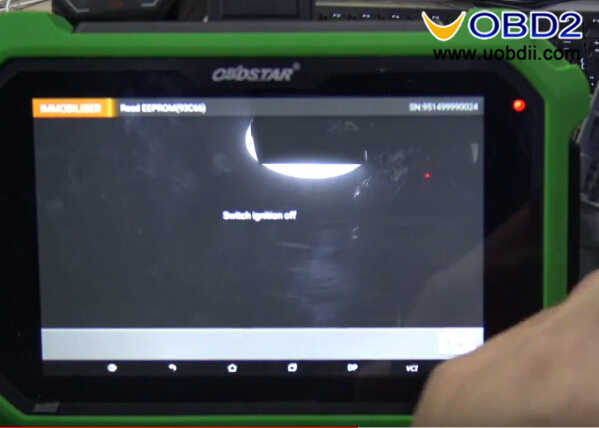
Then switch the ignition on again
Logging,please wait about 5 minutes…

Please enter a filename to save

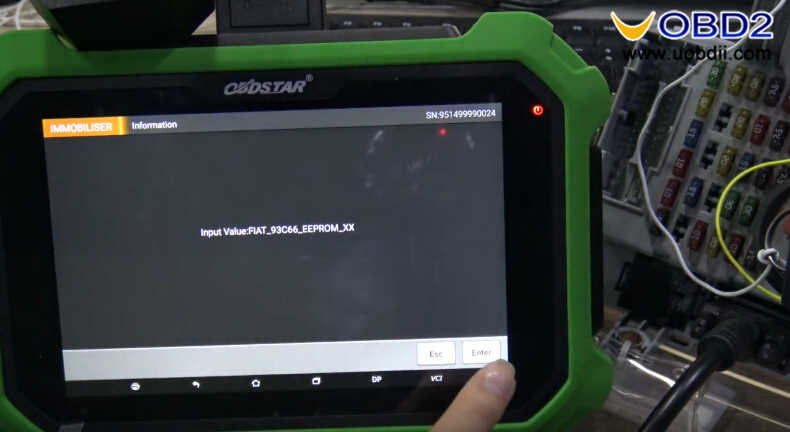
Now you can get the PIN code

Done!
How to Use OBDSTAR X300 DP Plus Read Fiat Delphi 93C66 PIN Code