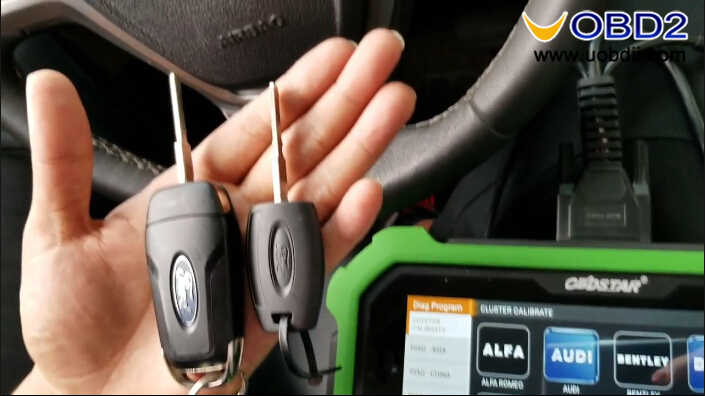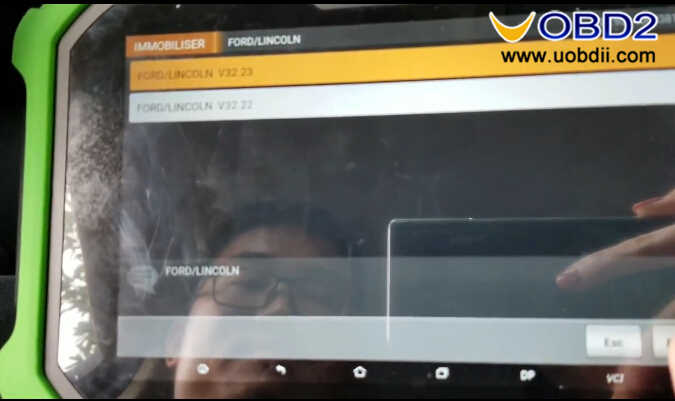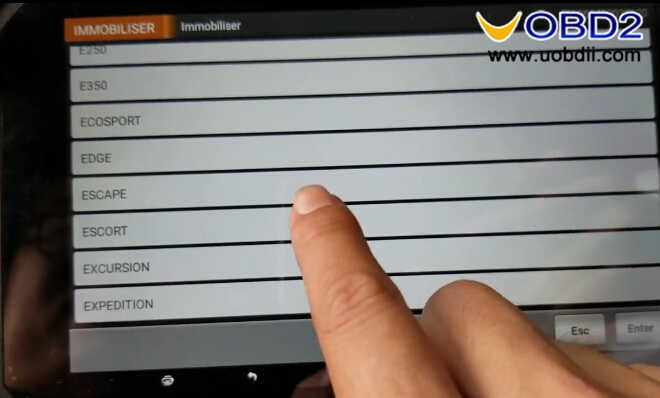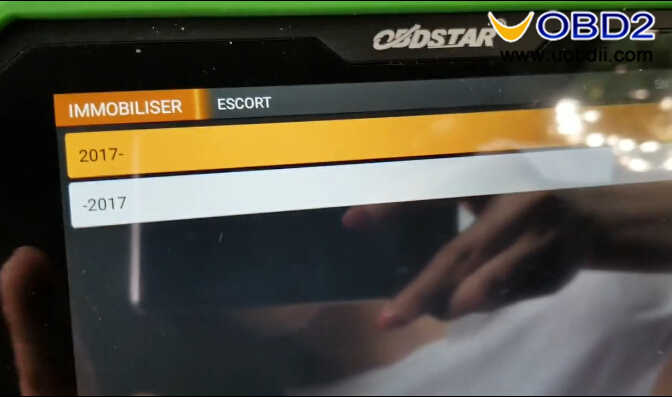This article show a guide on how to use OBDSTAR Key Master DP Plus to program new keys for Ford Escort 2018 all keys lost.
Here is OBDSTAR Key Master DP Plus Do 2018 Ford Escort All Keys Lost Video Guide:
Procedure With Pictures and Texts:
Connect OBDSTAR X300 DP Plus to Ford Escort by OBD port
Enter main menu–>Diag Program–>Immobiliser–>Ford Lincoln
Select “FORD/LINCOLN V32.23” then click “Enter” to continue
Select “FORD”
Select “Immobiliser”
ESCORT
Select year after 2017 “2017-”
Select “Erase Keys”
Instruction:
All keys will be erased
Min keys are required:2
Press Enter to continue
Turn the ignition to ON position,then click “Enter” to continue
You need to wait a minute for system reading data…
When the system configuration completing,it will prompt to follow below operations:
1.Switch ignition off
2.Switch ignition on with key 1 for 3 seconds,then switch off and remove the key
3.Swtich ignition on with key 2 for 3 seconds,then switch off and remove the key
4.If you want to add more keys,please repeat procedure 3,complete
Press “Enter” to continue
Test programmed keys on the vehicle
Done!