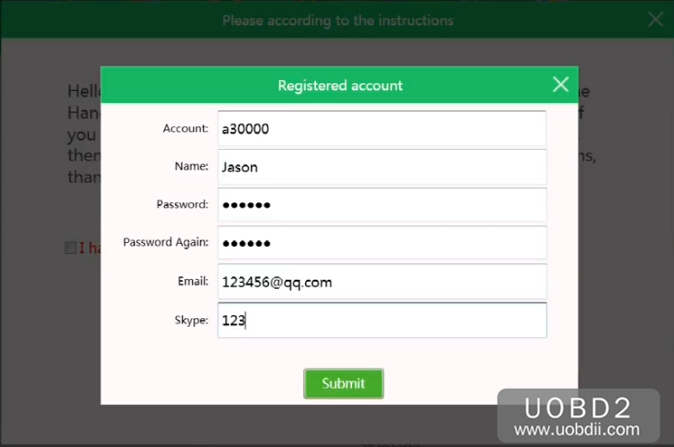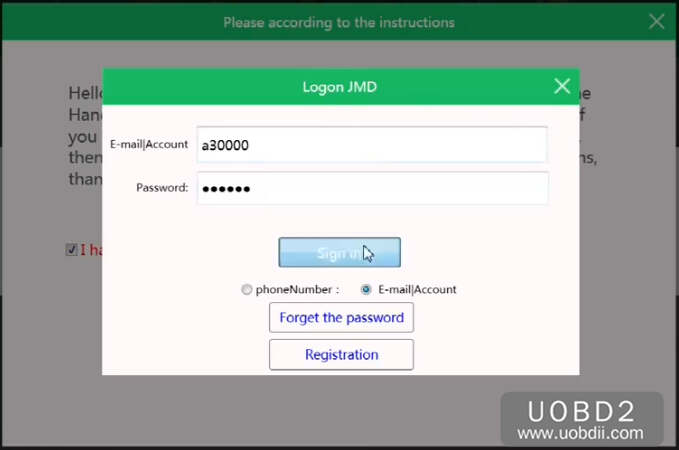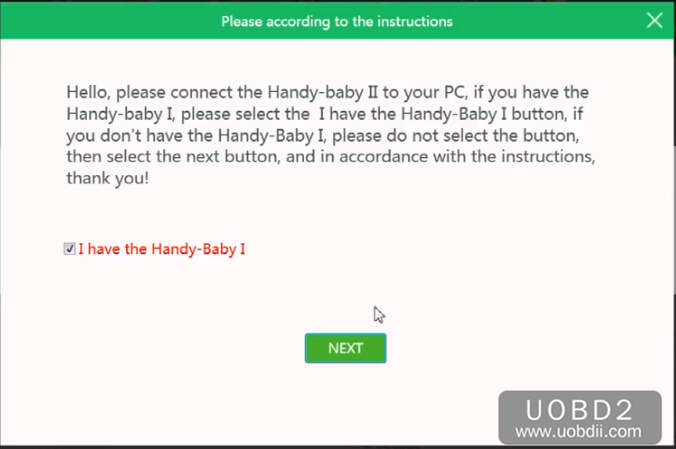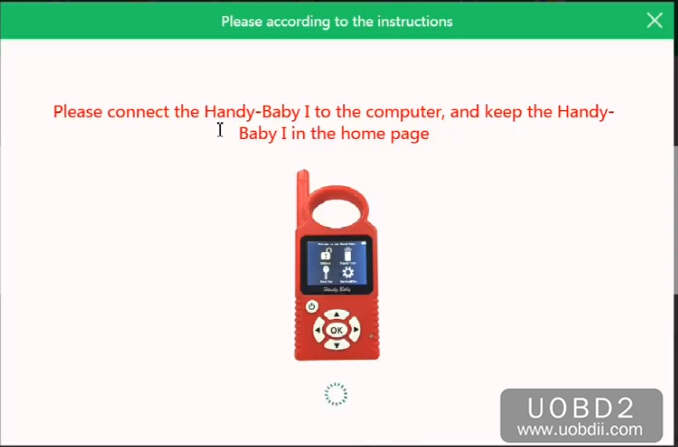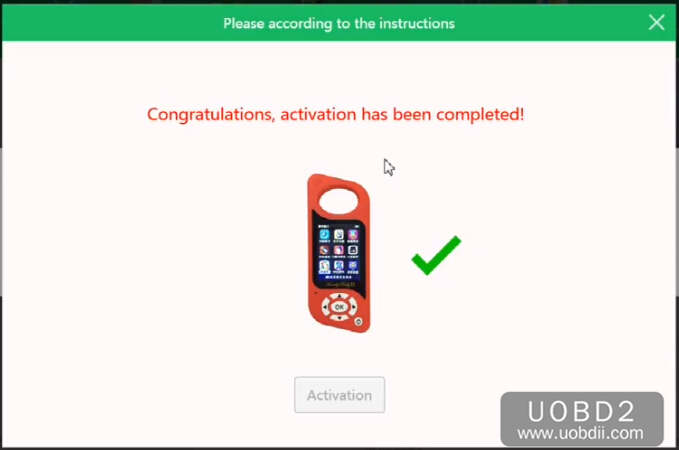After you get the new generation Handy Baby 2,you need to active the device.So here UOBD2 share the guide on how to register and active Handy Baby 2.
Preparation:
JMD Handy Baby Client (Download here)
Procedures:
Install JMD Handy Baby client on you laptop,and connect Handy Baby II to laptop,then the client software will identify your handy baby 2 device automatically.
And then click “Activation”
Then click “Registration”
Input the account information,then click “Submit” button to continue
And then it will show you below massage:
Input the account information
Click “Next” to continue
And if you select “I have the Handy Baby I”,you will need to connect your Handy Baby I to computer,and keep the handy baby I in the hone page.
And the client software will identify your handy baby i information,and after finish it will prompt you to connect the Handy-Baby II to the computer,and keep the Handy-Baby in the home page.
And wait for Handy Baby II activation process finish.
Congratulations,activation has been completed!