In this test report,keycuttingmacine.org will show you the procedures on how to use Autel IM508 programmer to add new smart key and remote for Suzuki Swift 2018.

Procedures:
Turn the igniiton,connect Autel IM508 to Suzuki Swift,then select “IMMO”–>”SUZUKI”–>”System”–>”Selection”–>”Immobilizer System”
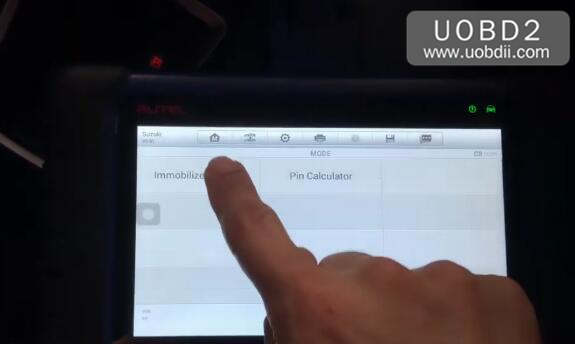
After vehicle communication establishing,select “Type 2″–>”Key Learning (Without Password)”
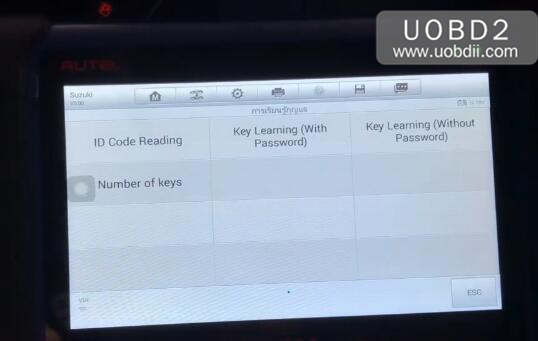
Then select “Card”,and it will prompt with massage:
After the function is carried out,all keys will be cleared.There keys can not be used unless they are learned again.If this function is required,please get all keys ready.Click “OK” to continue
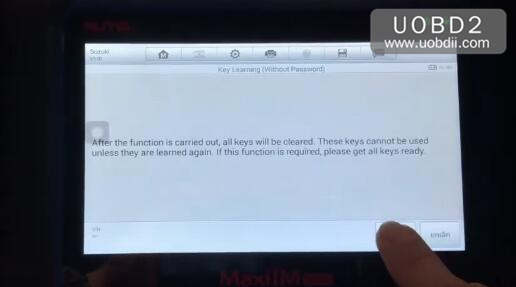
Put the smart key to be learned against the Start/Stop button,then press “OK” to continue
Note:Put the key Suzuki logo side out
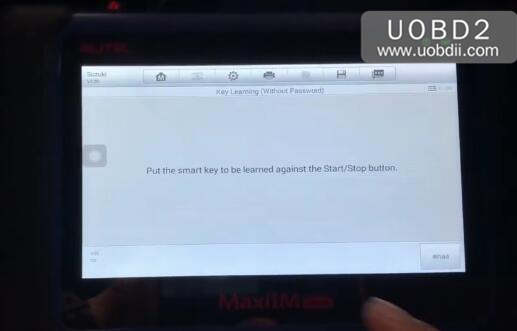

Number of current key:0
Click “OK”
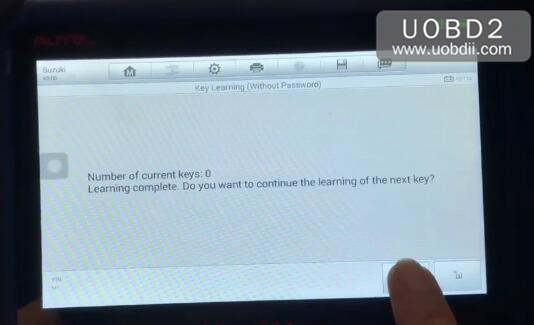
Put the 1st smart key to be learned against the Start/Stop button,then press “OK”
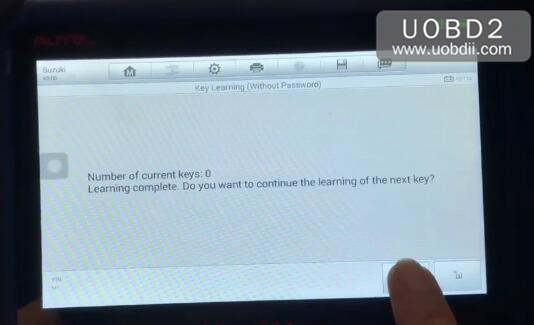
Now you will find the key number is 1
And for next key learning,just press “OK” to add more key
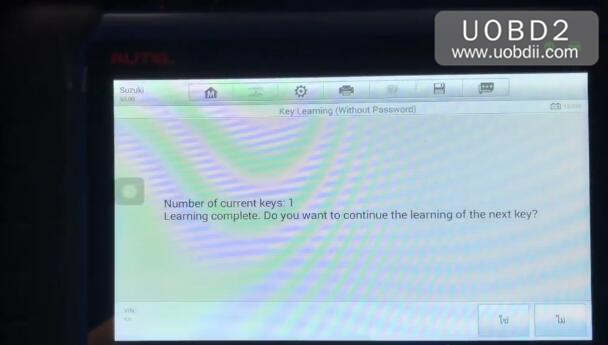
Put the 2nd smart key to the Start/Stop button,then press “OK”
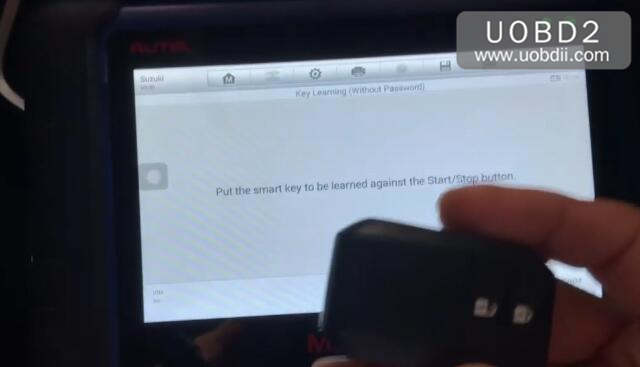
Now number of keys:2
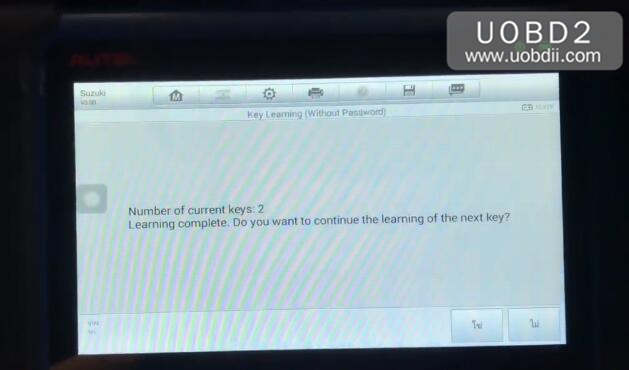
Press “Finish” button to exit.
Learning completed

Test key on Suzuki Swift.