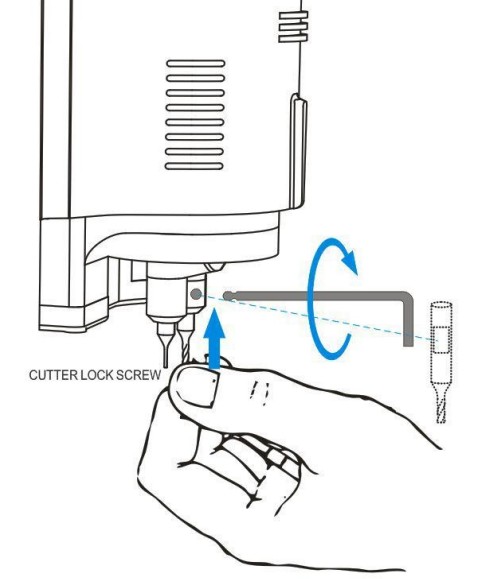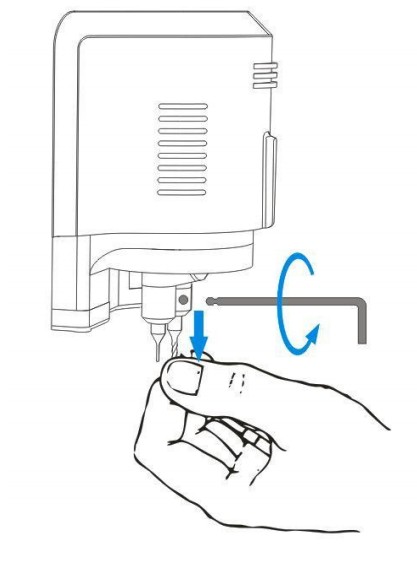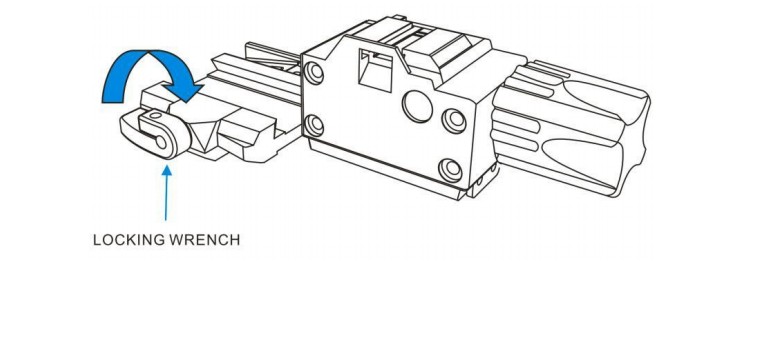It is about how to install CONDOR XC-MINI Cutter and clamp. Hopes it helps.
Note: this post is for CONDOR XC-MINI auto key cutting machine from www.uobdii.com
Step 1. Install the cutter
- Put the cutter into the cutter hole and to the top limit position, ensure the section of cutter and clamp lateral parallel
- Turn the CUTTER LOCK SCREWclockwise till the cutter is tightened.
Step 2.Removethe Cutter
- Hold the cutter lightly, Turn the CUTTER LOCK SCREWcounterclockwise
- After the cutter loosen, remove it.
Step 3. Install the Clamp
- Turn the LOCKING WRENCH counterclockwise on the left side to loosen.
- Choose the clamp according to the key type, Push the clamp from the right side of the LAMP CARRIAGE to limit position
- Turn the LOCKING WRENCH clockwise to tighten the clamp.