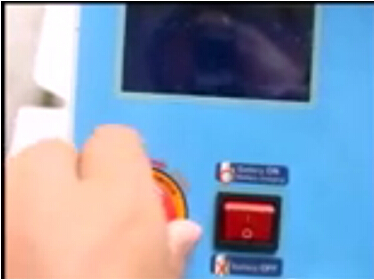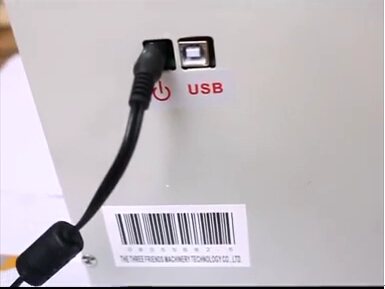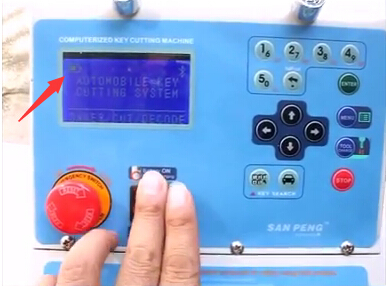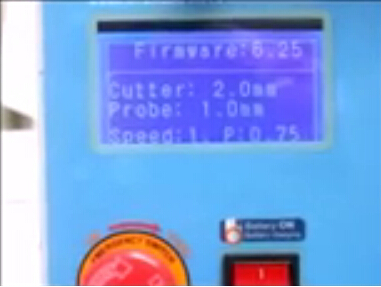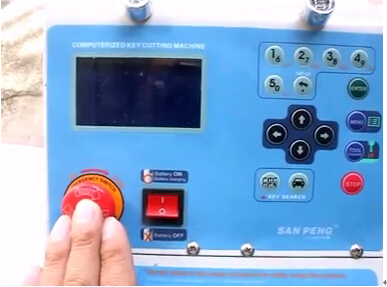Miracle A7 key cutting machine comes with built-in battery. Following are the step-by-step instructions on how to charge A7 key cutting machine battery.
1) Check the Miracle A7 key cutting machine battery is charged or not
2) Switch the red round button to the right position
3) Press the “Battery On” switch.
The battery symbol is 0% which indicates that the battery is out of charge.
4) Use the power adaptor to provide power for A7 battery. The power adaptor output MUST be DC15V—3A, input AC100–240V, if you use 13V or less, it will fail to power supply.
5) Plug the power adaptor to charge the battery
6) Switch the “Battery OFF” button to right to check the power adaptor is well connected or not
7) Turn on Emergency switch. You are able to see a battery system symbol. It is charging now.
8) Press “Battery ON” button and press the “Emergency Switch” to off.
9) Wait 90 minutes until the battery is fully charged
The A7 key cutting machine battery is fully charged after 90minutes. Please unplug the power adaptor and disconnect the USB with machine. Press the “Battery ON” switch to check the battery status and start to operate the machine.