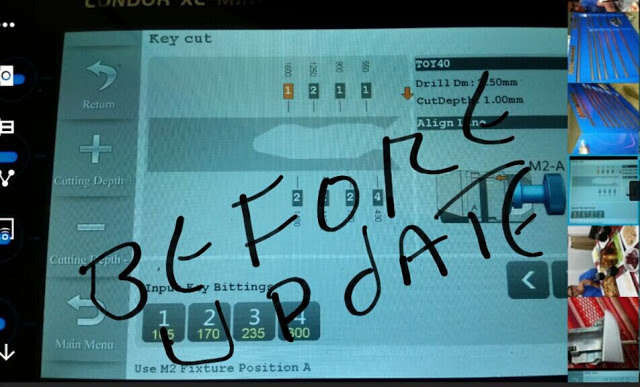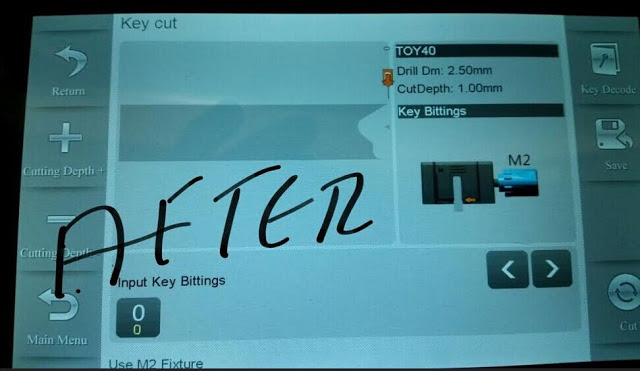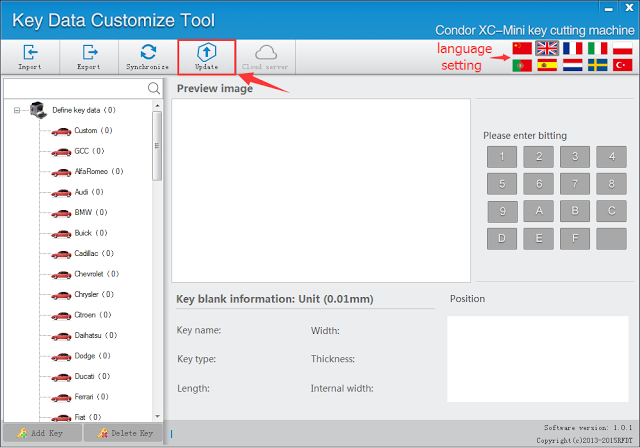Question:Xhorse condor xc mini key cutting machineI just updated online, now can’t work m2 clamp,I think instead of upgrade I downgrade the machine.When I try to adjust clamp stop because now the picture of the clamp different to the clamp I have look at the pictures I attached.
Working solution:
Download Condor XC-Mini update tool and follow the instruction to update.
Download Condor XC-Mini update tool at:
Update instruction:
1. Connect Mini machine to your PC, turn on the machine.