This instruction show you the guide on how to calibrate dimple key clamp for SEC-E9 Key cutting machine.
Procedurs:
Install automobile key clamp on SEC-E9

Insert two decoders into the machine
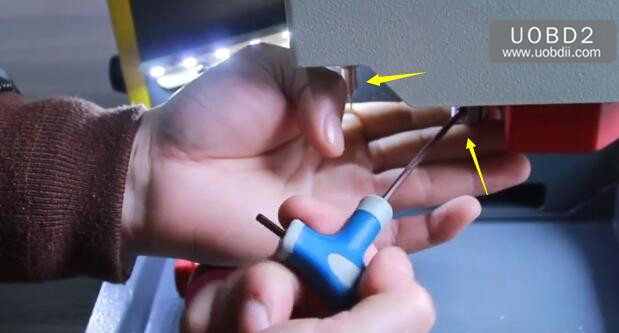
Press [Setup] and [First Step] button to enter the “clamp calibration” menu
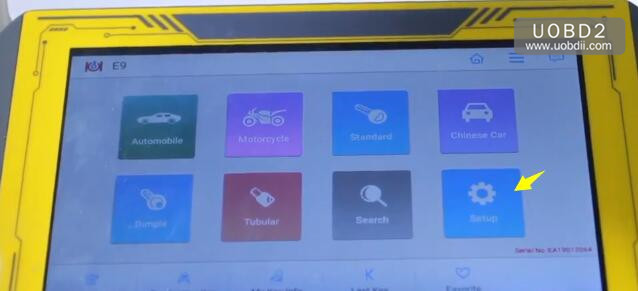
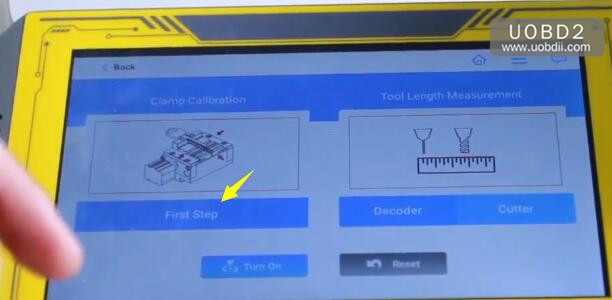
Press [Start] button to calibrate the distance between decoder and cutter.
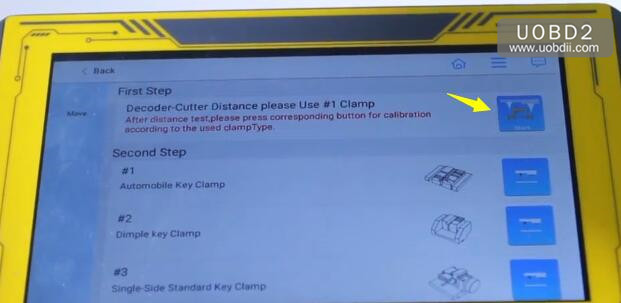
Then it will prompt you to prepare tip aligned laser key
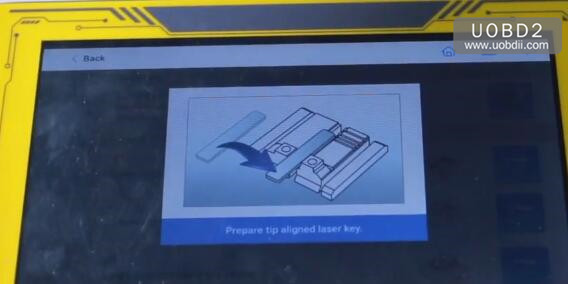
Fix calibration block on the top level of clamp and pay attention to the position

Press the screen to continue
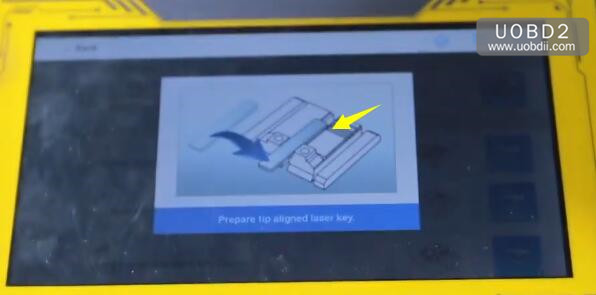

Change tool to decoder Reader?
Click the picture to continue,and wait…

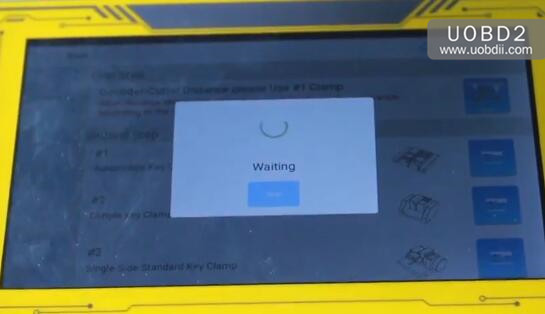

Take out automobile key clamp

Install dimple key clamp on SEC-E9
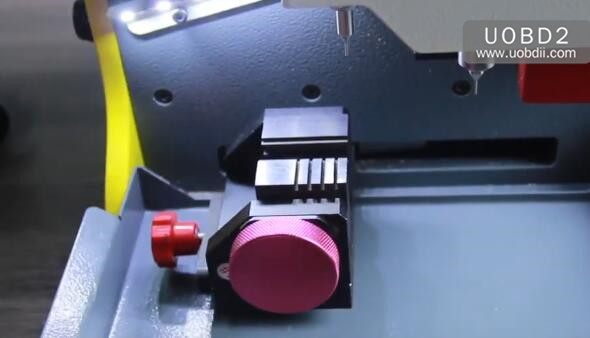
Press [Dimple key clamp]
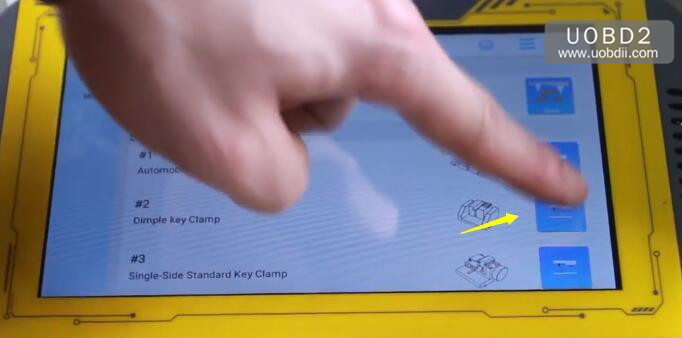
Fix calibration block on the top level of clamp and pay attention to the position
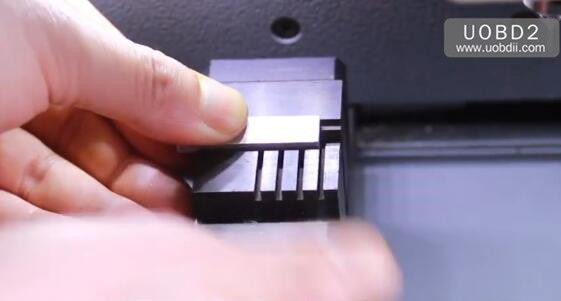
Click the picture to continue
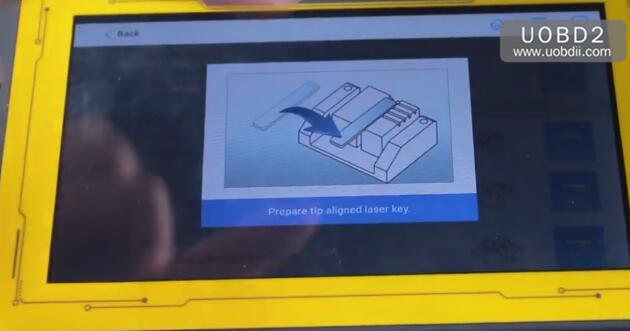
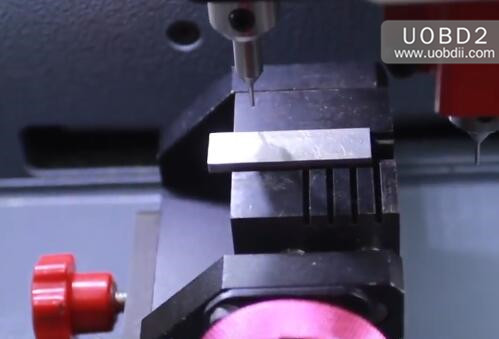
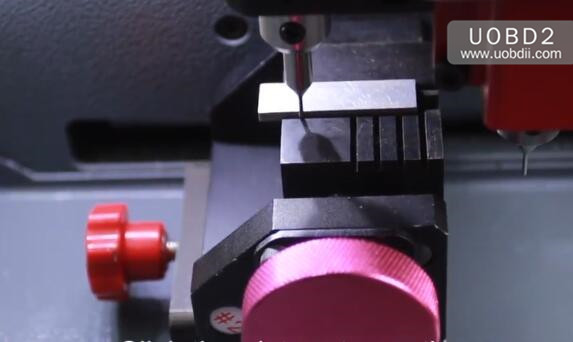
Click “Back” button to enter the home page
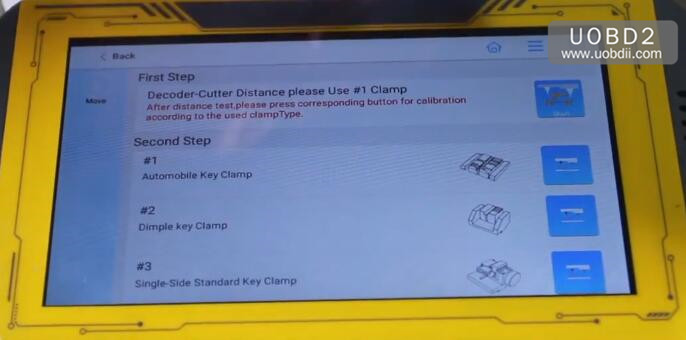
Press [Setup]à[Decoder] button
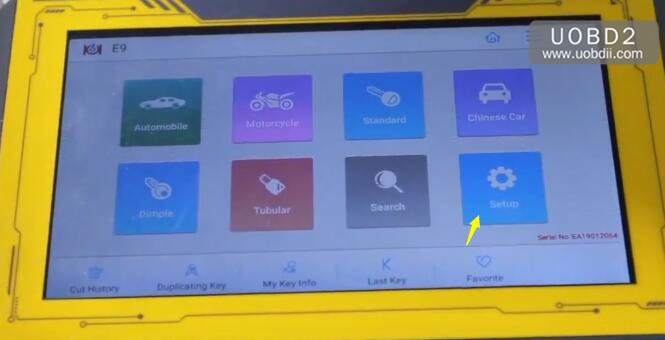
Remove the two decoder and install a dimple decoder and dimple cutter

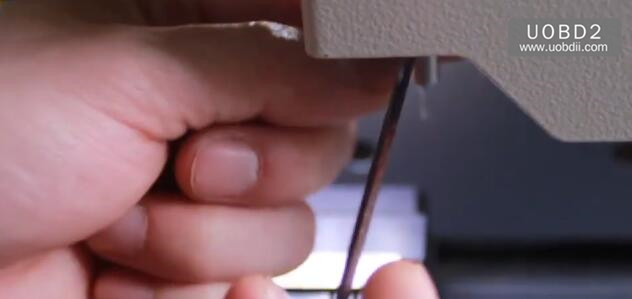


Now the dimple decoder and dimple cutter have installed
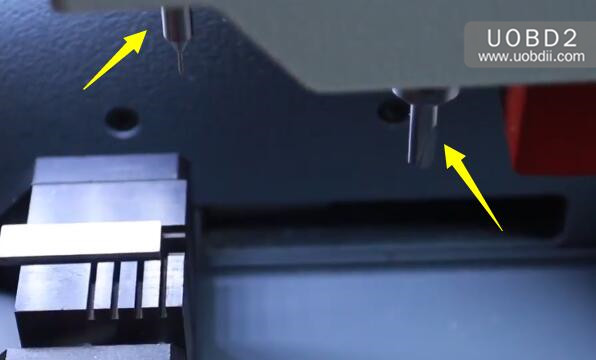
Press [Dimple key clamp] button to start calibrate the decoder length


Press [Cutter] button

Then press [Dimple key clamp] button to calibrate the cutter length
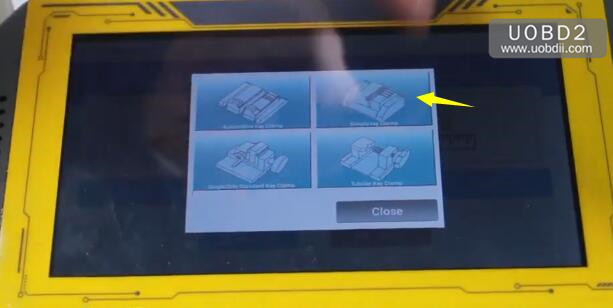
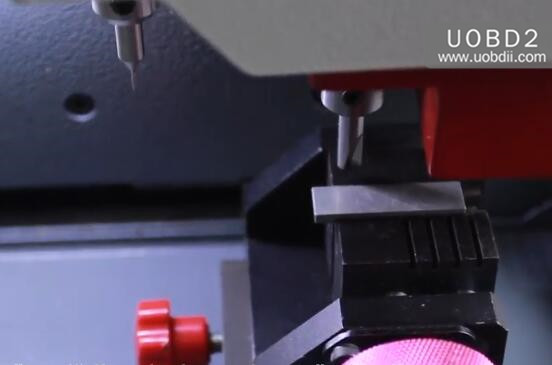
Done!