Every time you change probe or milling cutter,you must perform “tool leveling adjusting”,so here keycuttingmachine.org will show you guide on how to perform tool level changing for CG Godzilla cutting machine.
Procedures:
Enter “Parameter” option to select “Tool change level”
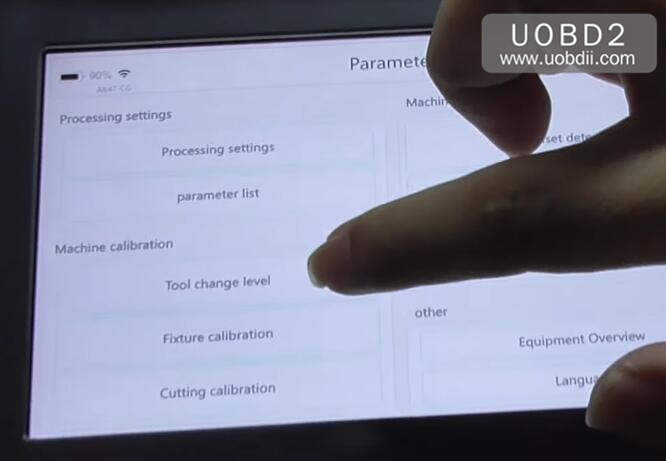
It will show you some tips,just follow it

Replace with the required milling cutter


Now back to press “Start” button

After testing,adjust the milling cutter to the proper position according to the prompts
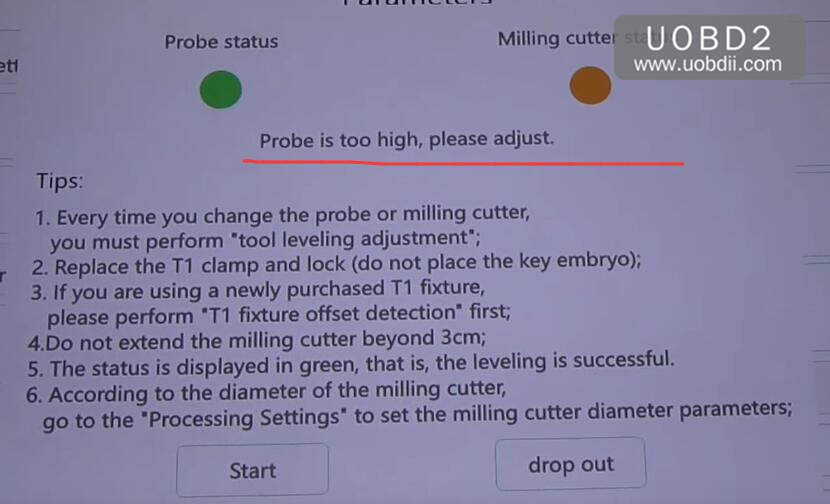
If you adjust the milling cutter to the proper position,it will prompt you with massage “Congratulations,the probe and cutter have been leveled”

Tighten the screw and press “drop out” button

Back to “Parameters” menu to select “Tool change level” and then press “Start” button

Check the clamp,if both lights on the software are green,it mean adjustment successfully
And if one of light is yellow,you need to do adjustment again.

Done!
http://www.cgdishop.com/wholesale/cg-godzilla-key-cutting-machine-without-battery.html