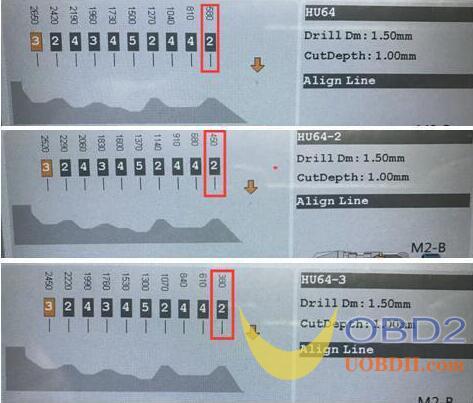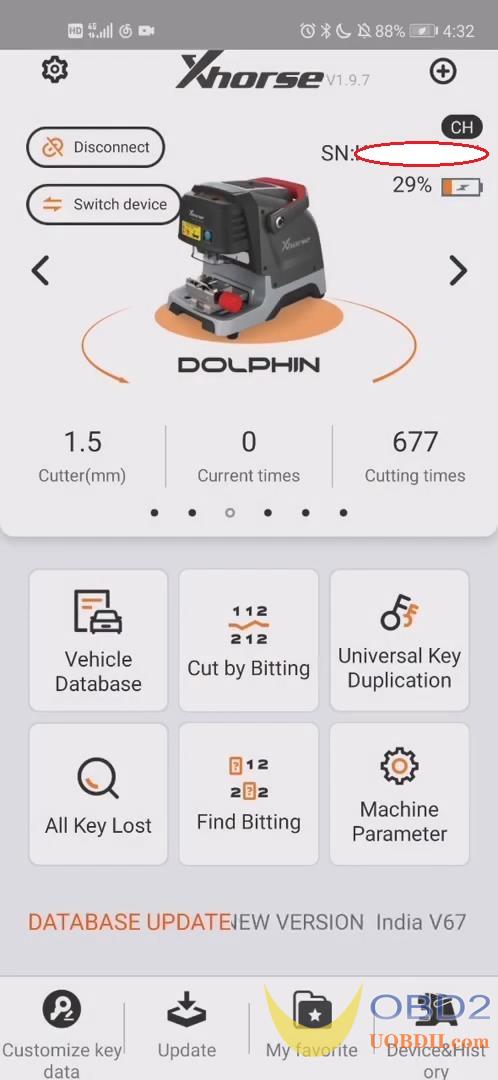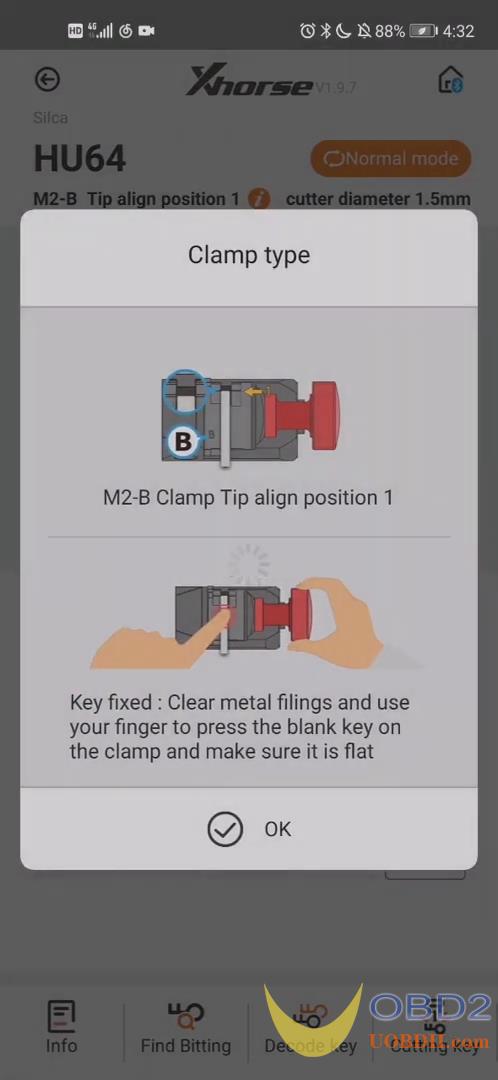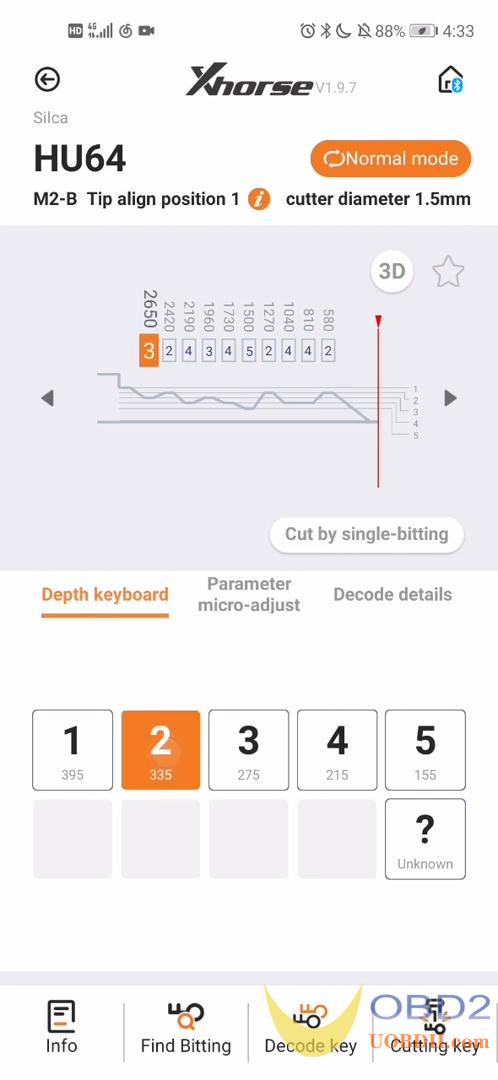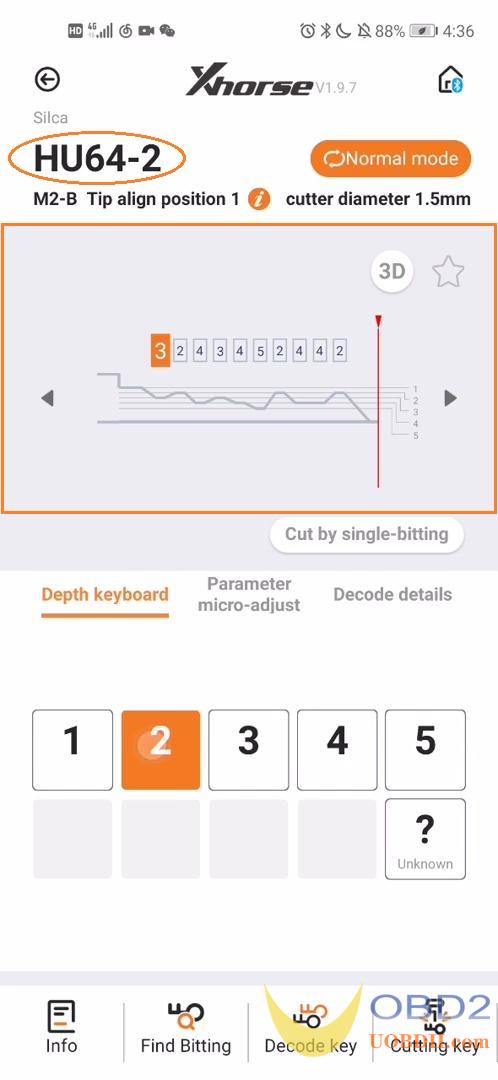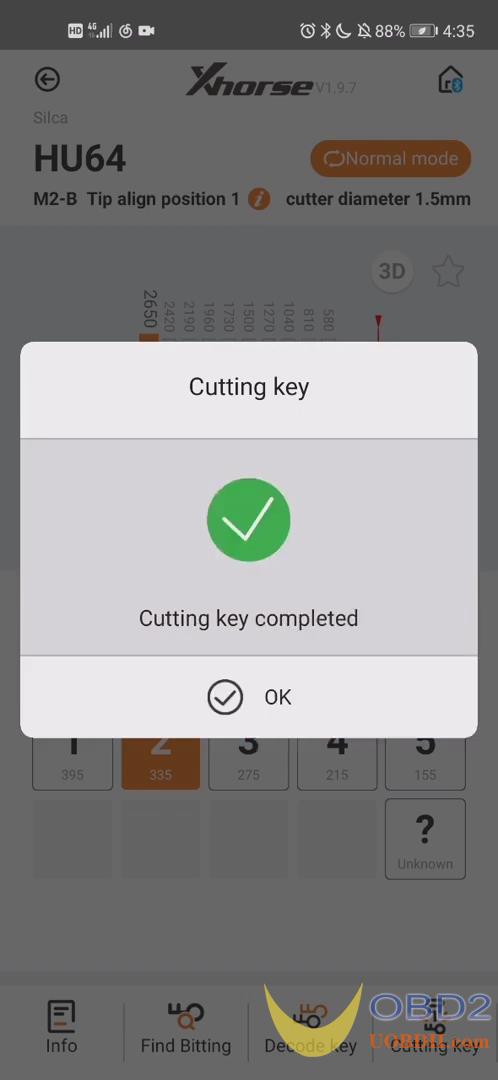How to select Mercedes Benz HU64 key blade depth?
There are three option in Xhorse dolphin database which express different kinds of HU64 key blank ( Enter ” Cut by bitting” -> HU64). Image 1 shows the keys with the same depth number displayed in three different options).
Analysis:
Observe the red box in the figure, where the values are 580,450,380
These three values indicate the distance between the 10th depth and the top of the key.
Judging by the distance in front of the owner’s key. In addition, the further the distance, the minimum the slope at the top of the key; the closer the distance, the maximum the slope. HU64 has the minimum slope, HU64-2 has the medium slope, and HU64-3 has the maximum slope.
Let’s go to cut HU64, HU64-2, HU64-3 Key Blank using Xhorse Dolphin:
- In your phone, go to Google Store (for Android) or APP Store (for IOS) to search “Xhorse” to download and install. Details at: Xhorse DolphinUser Manual(Page 10 – 13)
- Turn on the Bluetooth connection.
- Select “Cut by bitting”.
- To cut
1) Select “HU64” -> M2-B Clamp type to align -> cutting depth-> input the depth -> cutting -> done.
2). Select “HU64-2” -> M2-B Clamp type to align -> cutting depth-> input the depth -> cutting -> done.
3). Select “HU64-3” -> M2-B Clamp type to align -> cutting depth-> input the depth -> cutting -> done.
Look at the image of original Hu64 key vs the new key blank hu64 / hu64-2 /hu64-3,
as you can see the top of HU64-3 has the maximum slope and HU64 has the minimum slope.
Good to know: M2 clamp is packed together with Xhorse Dolphin XP-005 Automatic Key Cutting Machine. It doesn’t need to buy additionally.