This article show a guide on how to use Xhorse Condor Dolphin to cut keys for VW Polo HU66.
Procedures:
Open the Xhorse APP on your mobile phone
After build connection to Xhorse Dolphin Key Cutting Machine,select “Vehicle Database”
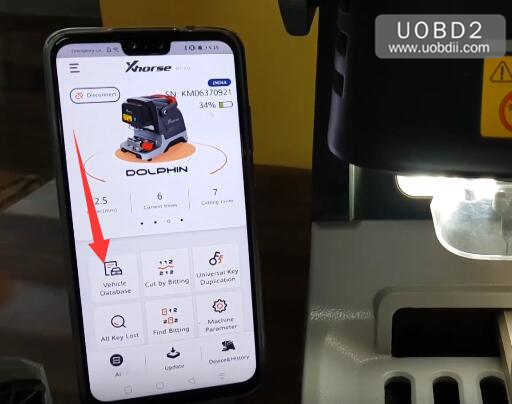
Select “Volkswagen”à”Polo”à”HU66”
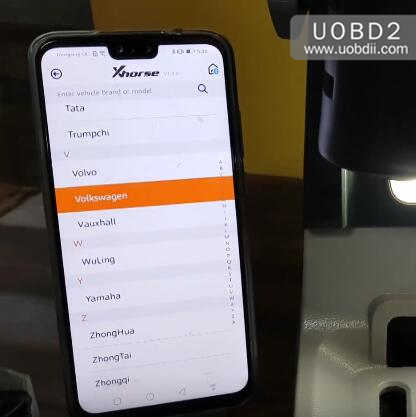


Follow the APP instruction:
M2-C Clamp shoulder align
Key fixed:Clear metal fillings and use your finger to press the blank key on the clamp and make sure it is flat.
Click “OK” to continue

Select “Decode Key”,then click “Continue”
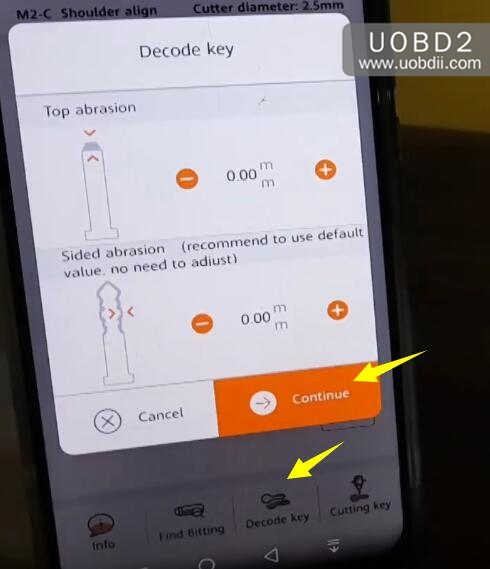
Now Dolphin will start decoding key

Decode key success,click “OK” to continue

Select “Find Bitting”

The it will show:
Code:3566

Check the lable

Now put the new blank key on the clamp
Select the bitting and click “Cutting Key”

Follow the prompt,then click “Continue”

It will start cutting work




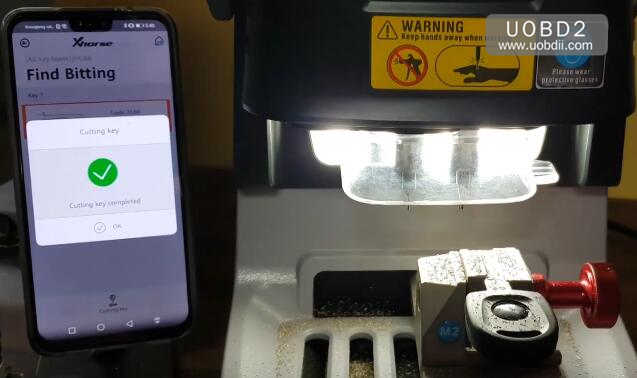
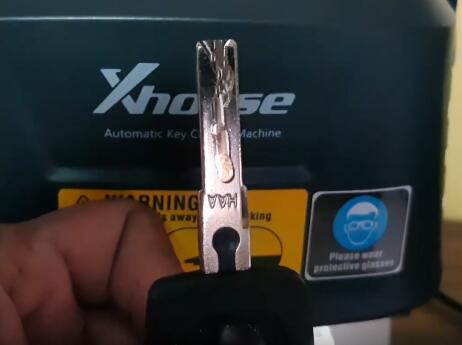
Done!