How to use Xhorse Dolphin XP-005 Cut Key ? It is easy, Xhorse XP-005 is with database, work with iOS and Android system device via Xhorse App. Here is the tutorial show you how to use dolphin XP-005 cut a key.

Part 1:
1.Open Xhorse App >>Device Information >>Machine Calibration>>Height Level Adjustment of Cutter.
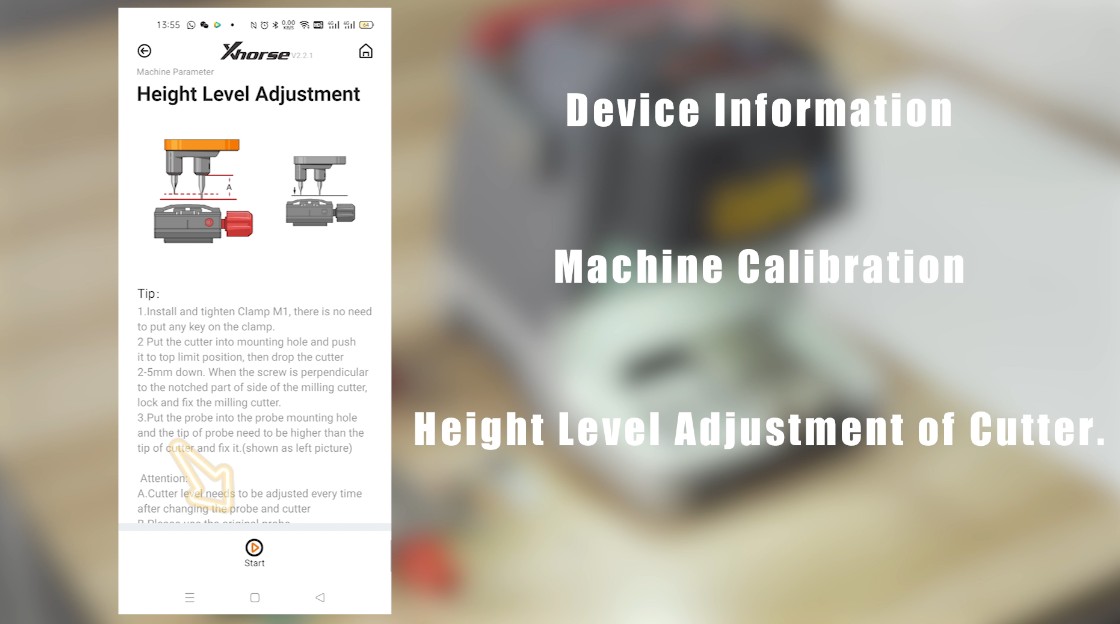
 2.Install and tighten the clamp M1, do not put any key on the clamp .
2.Install and tighten the clamp M1, do not put any key on the clamp .
3.Turn the cutter tightening wrench to fix the cutter and the probe, as shown in the picture of the app.

4.Click on “Continue”in Xhorse app to the step of height level adjustment.

5.Unscrew the probe tightening wrench, adjust it to the same level as the cutter, then turn the tightening wrench to fix the probe.
6.Click on “Continue”.
7.Adjustment finished.
Part 2:
1.Clamp Calibration >>Clamp M1
2.Put a Hon66 key blank on the clamp M1, then turn the key tightening knob to fix it.

3.Click on “Continue”.
4.Calibration finished.
Part 3:
1.Clamp Calibration>>Clamp M2
2.Install clamp M2 (no key on the clamp) and rotate side A upward.

3.Rotate side B upward, click on “Continue”, calibration finished.
4.Rotate side C upward, click on “Continue”, calibration finished.
5.Rotate side D upward, click on “Continue”, calibration finished.

Part 4:
1.Rotate side A upward, put the original key on clamp M2 and tighten it.

2.Xhorse APP>>KeyDuplication>>Single Track External>>Top Align>>Clamp M2-A>>Key Learning
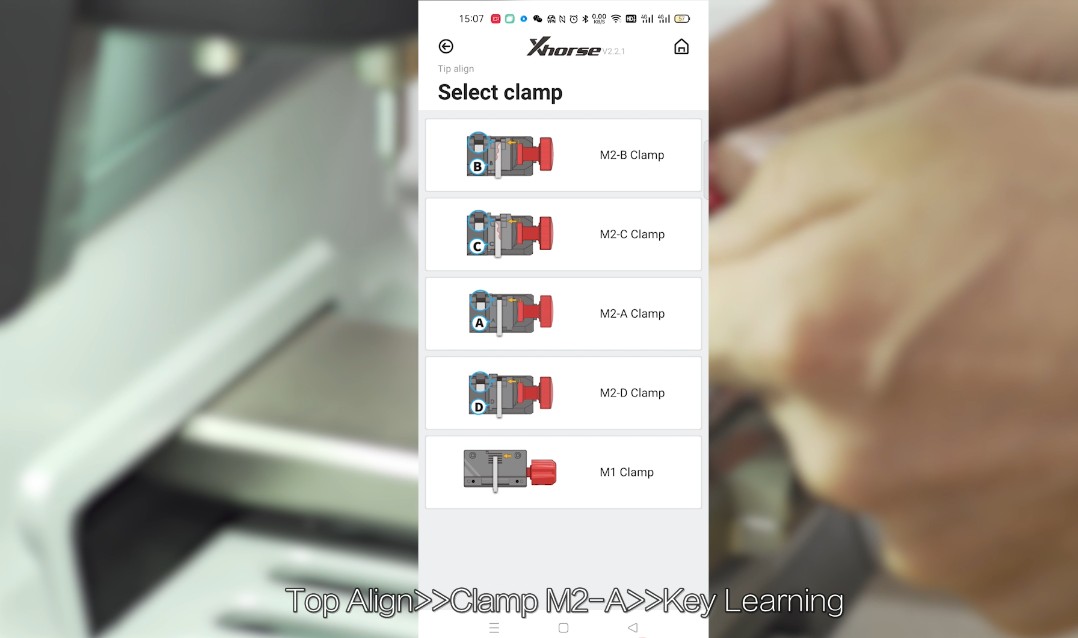
3.After one side of key learning, uninstall the original key and install a new key.
4.Key cutting continues…Key cutting finished.
5.Uninstall the new key and install the original key (unlearned side upward). Key learning…Key learning finished.
6.Uninstall the original key and install the new key (uncut side upward). Key cutting continues…Key cutting finished.


7.Uninstall the new key and verify it in your car.
Source: https://blog.uobdii.com/xhorse-dolphin-xp-005-key-cutting-tutorials/