Yanhua Mini ACDP programs BMW CAS3+ without soldering
Yanhua Mini ACDP programs BMW CAS3+ without soldering
Tool to use:
Yanhua Mini ACDP basic module plus BMW CAS1- 4+ authorization with module
SRC: http://www.uobdii.com/wholesale/yanhua-mini-acdp-basic-configuration-with-bmw-cas1-cas4-plus.html
Procedure in words and images:
1. Install the supporting column.
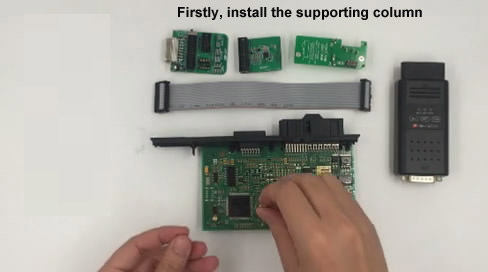
2. Install the BMW CAS3+ interface

Enlarge it to see it clearly shown as below.
Note: D, D2, D3 and D4 must be aligned to the corresponding thimble, and then can be locked.
3. Use the stud lock the interface board.
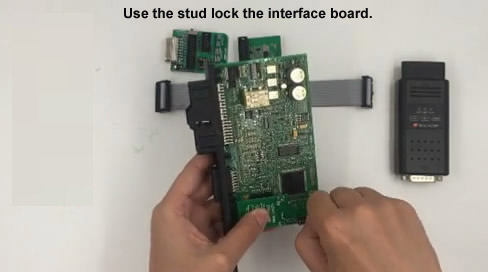
4. Connect the OBP+ICP adapter to the BDM adapter.

5. Plug the BDM adapter into the CAS3 interface.
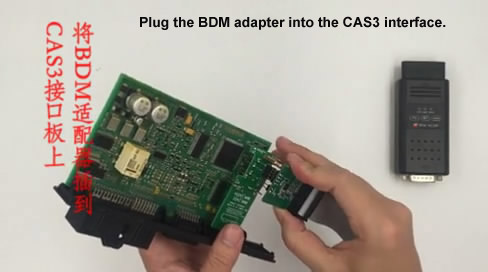
6. Connect to the ACDP unit.
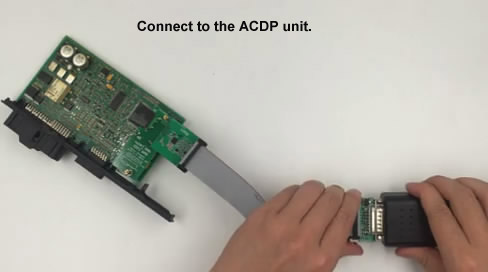
www.uobdii.com
Tool to use:
Yanhua Mini ACDP basic module plus BMW CAS1- 4+ authorization with module
SRC: http://www.uobdii.com/wholesale/yanhua-mini-acdp-basic-configuration-with-bmw-cas1-cas4-plus.html
Procedure in words and images:
- Install the supporting column.
图1
- Install the BMW CAS3+ interface
图2
Enlarge it to see it clearly shown as below.
Note: D, D2, D3 and D4 must be aligned to the corresponding thimble, and then can be locked.
- Use the stud lock the interface board.
图3
- Connect the OBP+ICP adapter to the BDM adapter.
图4
- Plug the BDM adapter into the CAS3 interface.
图5
- Connect to the ACDP unit.
图6