This instruction show you the guide on how to use Xhorse Dolphin key cutting machine to cutting new key for Hyundai Verna all key lost.
Procedures:
Build connection between Xhorse Dolphin and your mobile phone by Bluetooth
Then enter menu to select “All Key Lost”à”Hyundai”
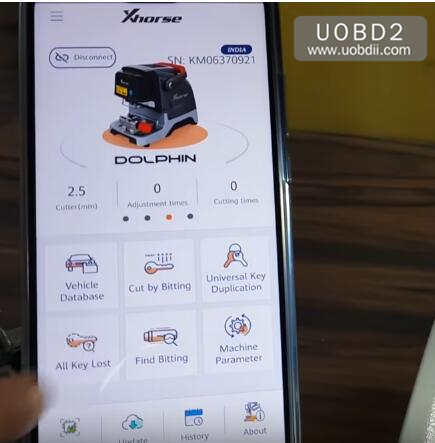
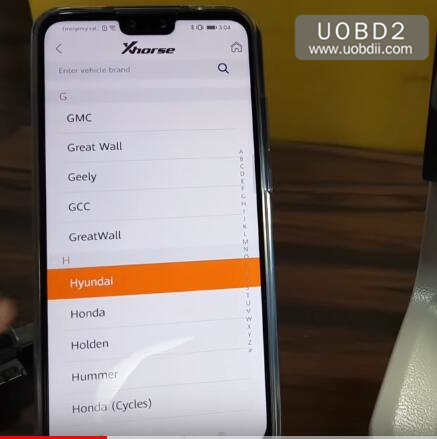
Input the lock code:85459,then press “QUERY”
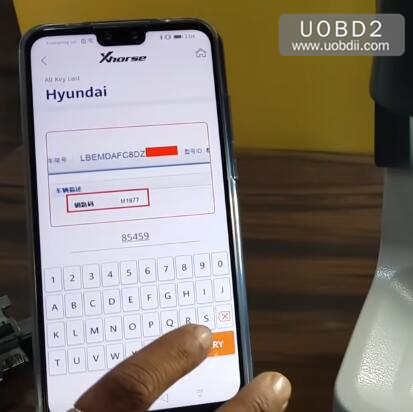
Follow the instruction to put blank on the clamp,then press “OK” to continue
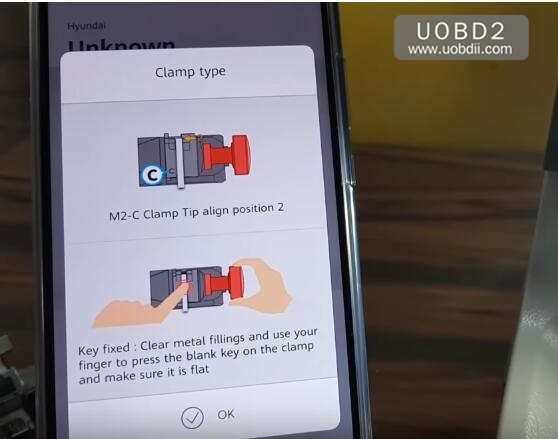
Then press “Cutting key”,then press “Continue”
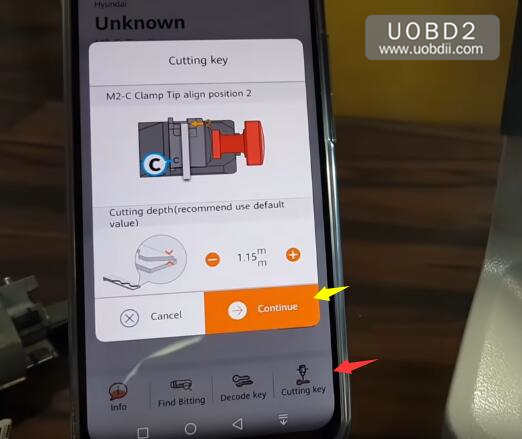
Now Xhorse Condor Dolphin will start key cutting work

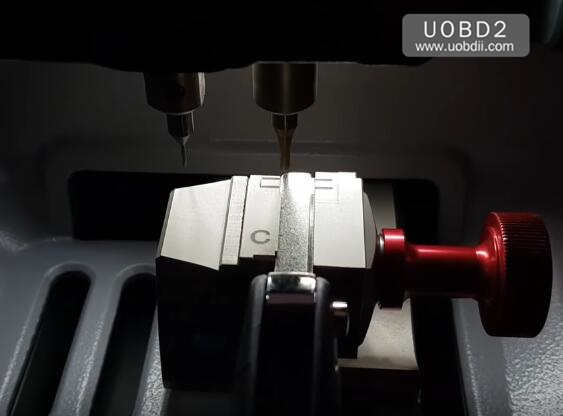

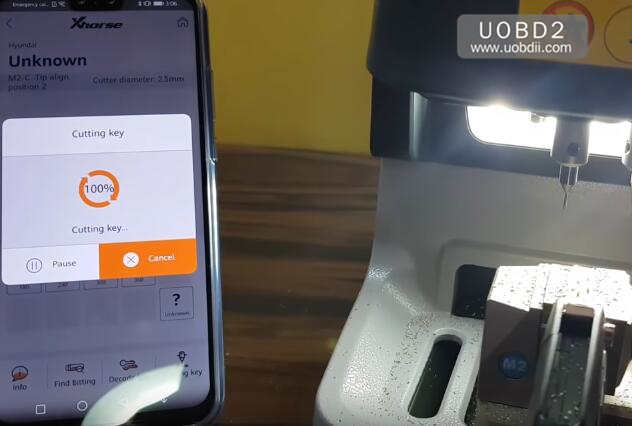
Press “OK” to continue
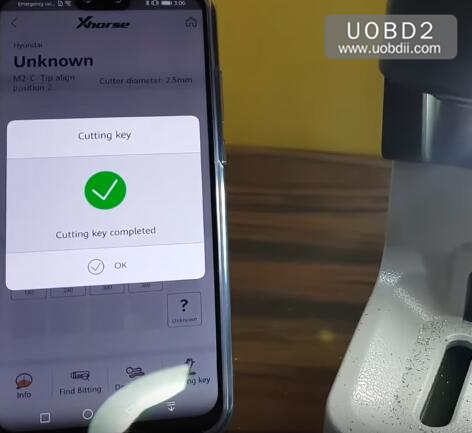
And now cutting other side

After both side have been cut,test the key on the lock
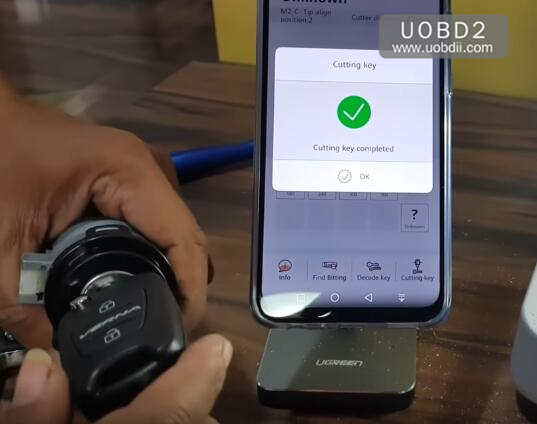
Done!