Land Rover KVM (MC9S12XEQ384 112Pin) IMMO has solution now ,it is Yanhua Mini ACDP plus one mobile phone or a PC.
Device and module to use:
- Yanhua Mini ACDPwith OBP+ ICP adapter, BDM adapter.

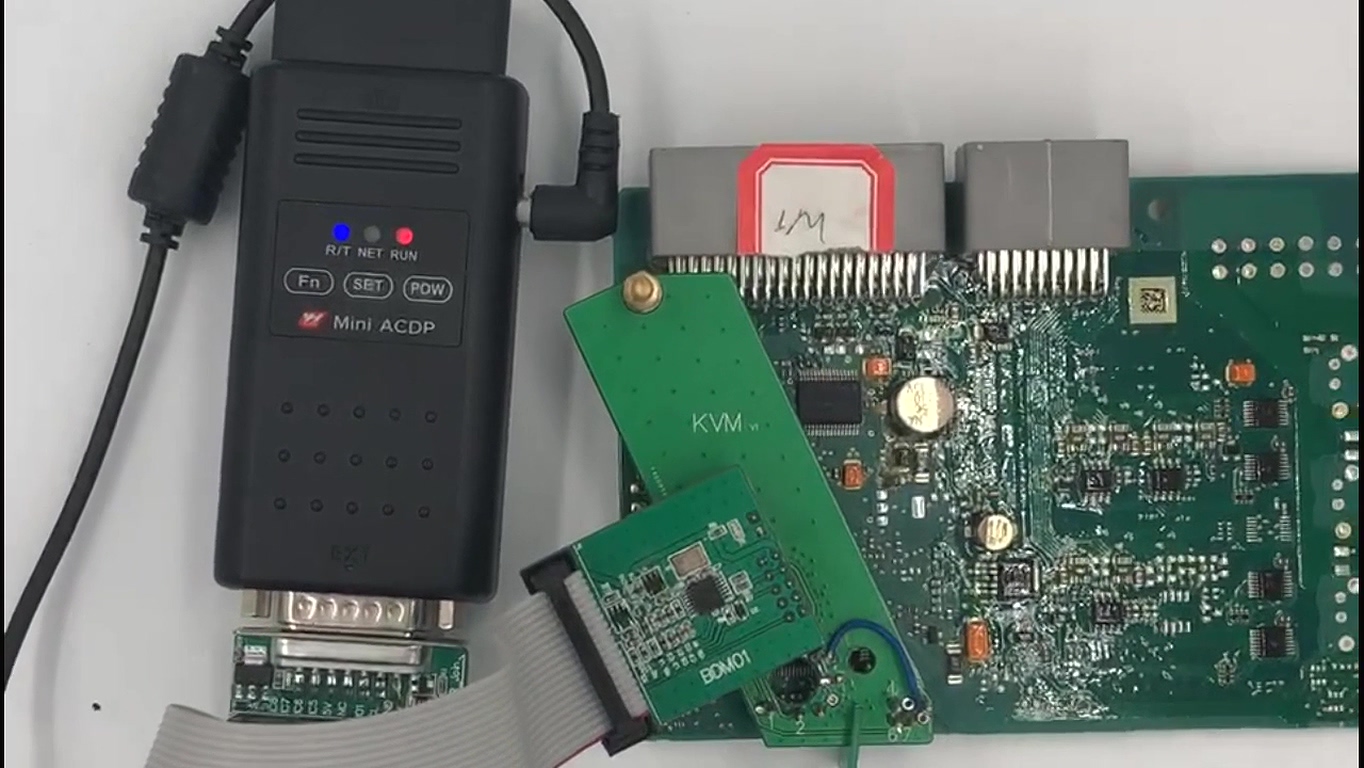
- One mobile phone or a PC
IOS system
1) System Version: 9.0 or more
2) Cell phone Models: iphone6 or more
3) Running Memory RAM:> 2G
4) Storage Space ROM:> 1.5G 3)
Android System:
1) System Version: 5.0 or more
2) Running Memory RAM:> 2G
3) Storage Space ROM:> 1.5G
- Bluetooth and WIFI
*Related help files
Yanhua Mini ACDP IOS App Installation Instruction
Yanhua Mini ACDP Android App Installation Instruction
Yanhua Mini ACDP IOS Version Import Data to PC Instruction
Yanhua Mini ACDP Android Version Import Data to PC Instruction
How to use Yanhua ACDP program key for Land Rover KVM (MC9S12XEQ384 112Pin)
Follow the guide to connect Yanhua ACDP basic module and Land Rover KVM module.
Wait the indicator turn red then green.

Pay attention the pin connection.

Click on “LandRover” option.

Click on ” KVM (MC9S12XEQ384 112Pin)”.

Click on “IMMO”.

Come to the main menu:
MC9S12XEQ384_0M12S
MC9S12XEQ384_1M12S
MC9S12XEQ384_2M25J
MC9S12XEQ384_3M25J
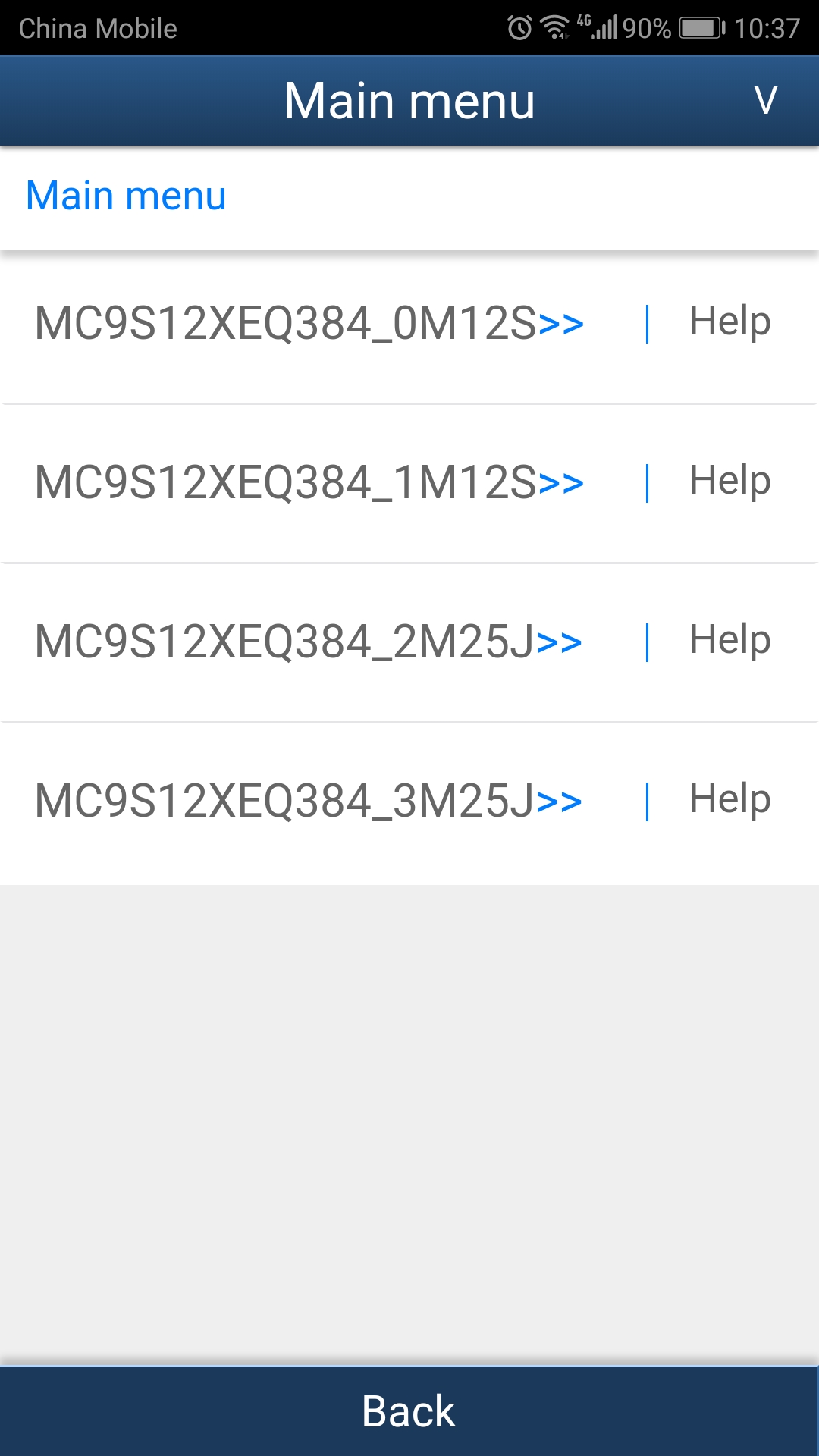

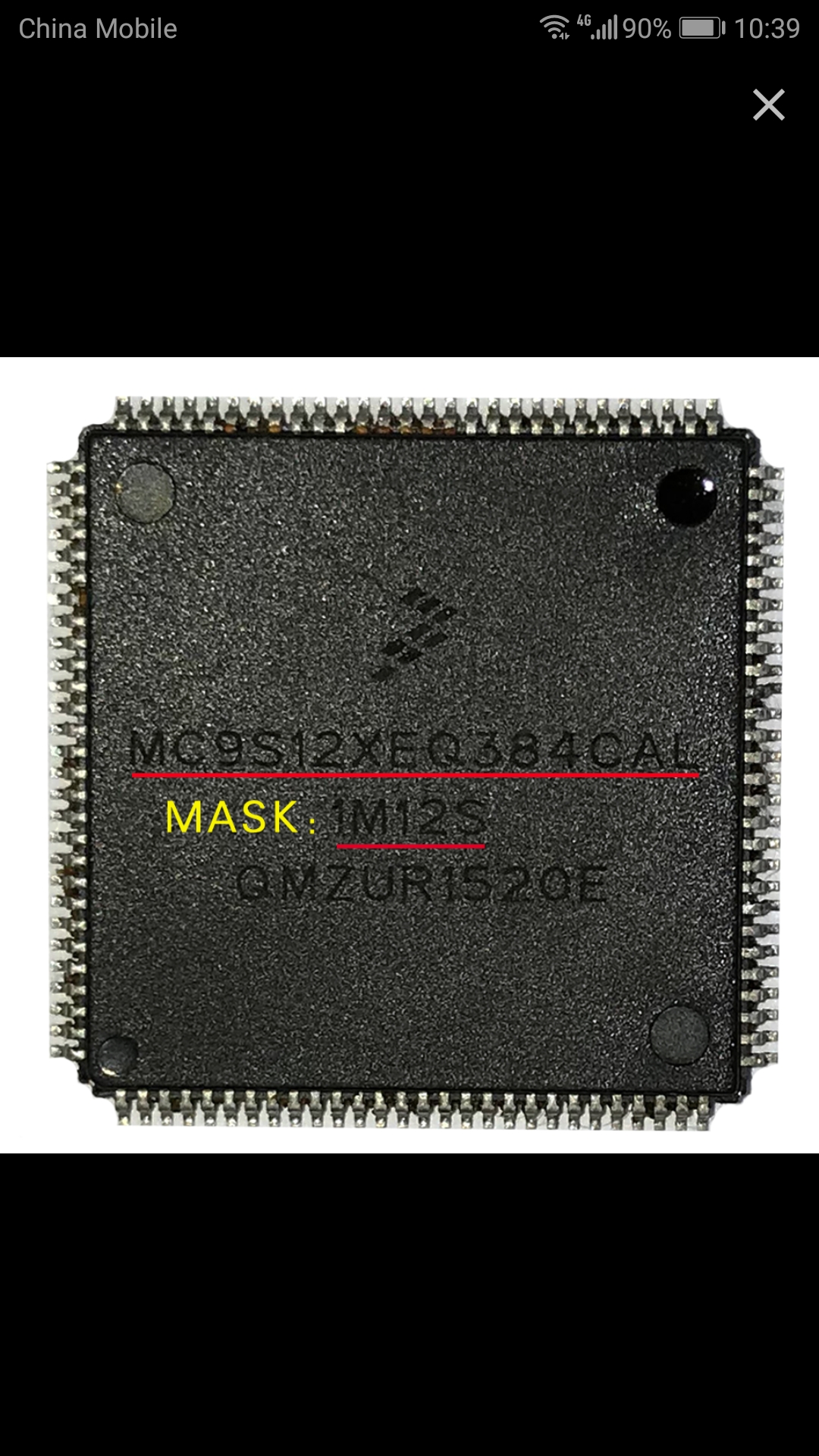


What can Yanhua Mini ACDP do on KVM (MC9S12XEQ384 112Pin) IMMO:
Add key auto mode
Add key single step mode
Delete key
Disable key
Enable key
Detect key
Read / Write EEPROM /DPFLASH data
Read / Write PFLASH data
KVM module unlock
KVM module lock
Open HEX Editor




Here a Youtube Video on KVM MC9S12XEQ384_3M25J key programming procedure: