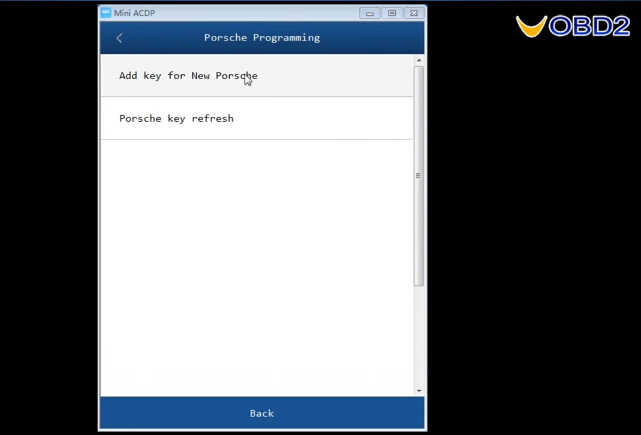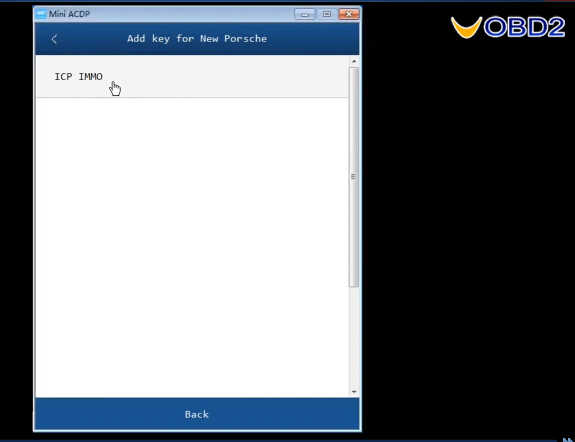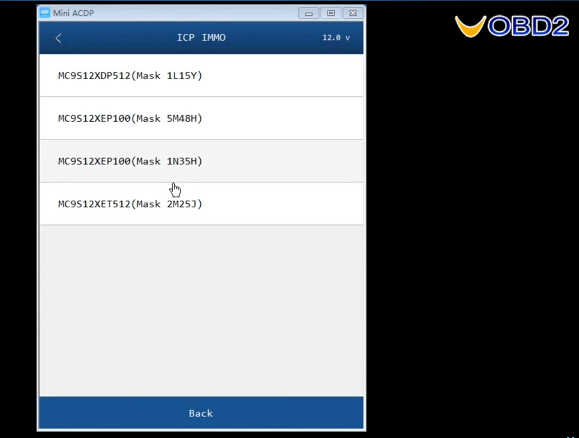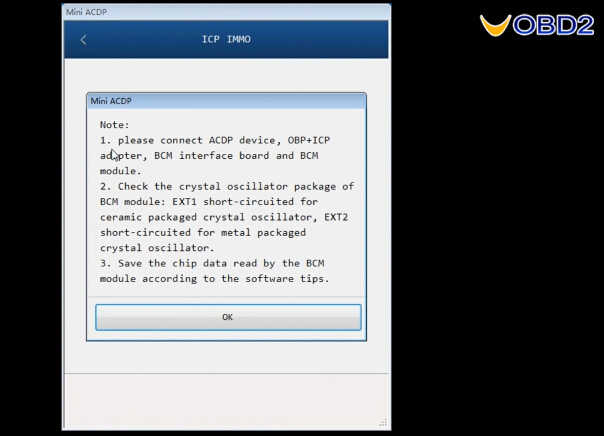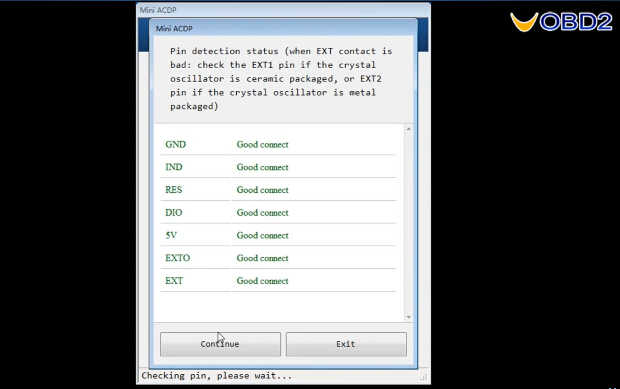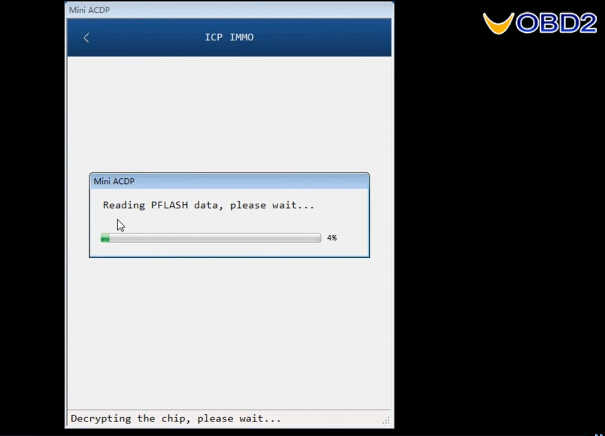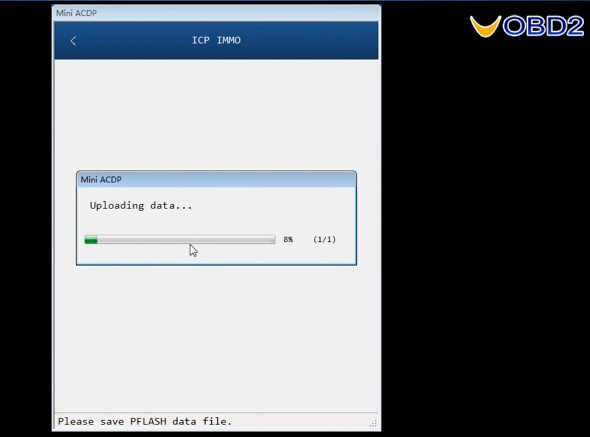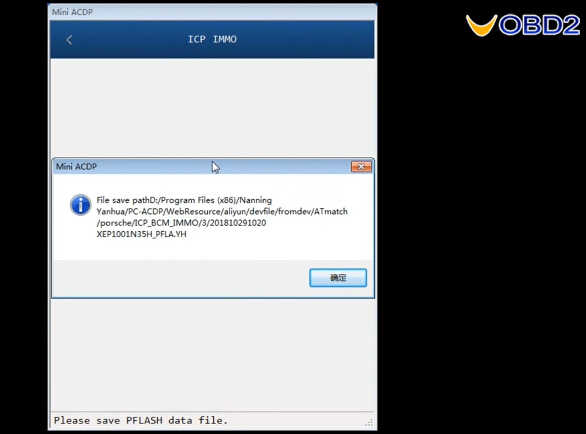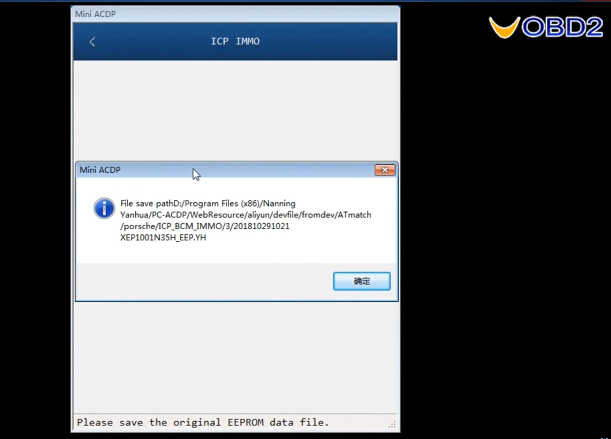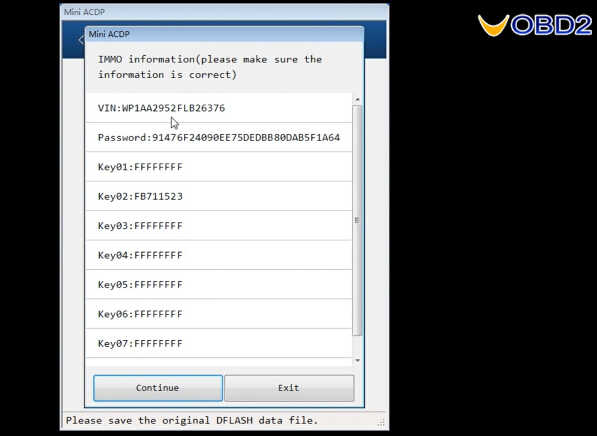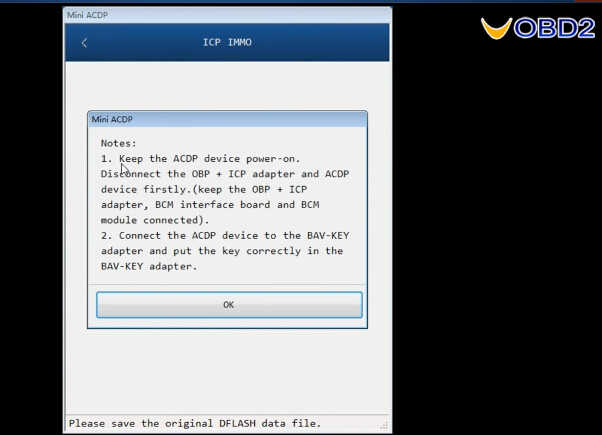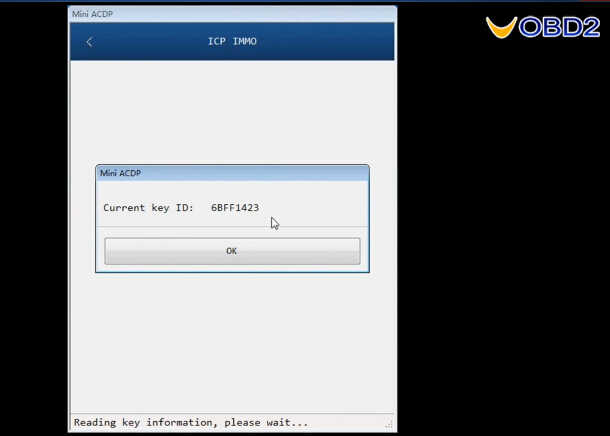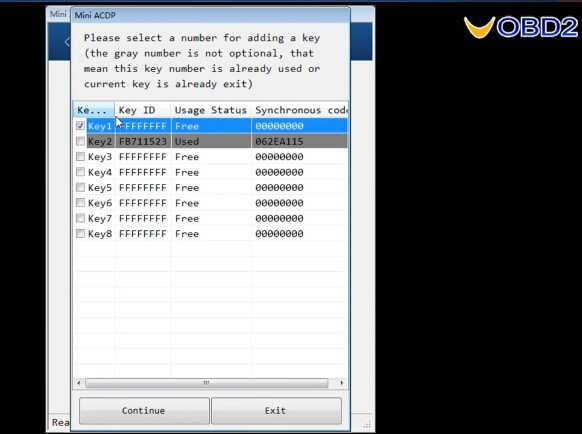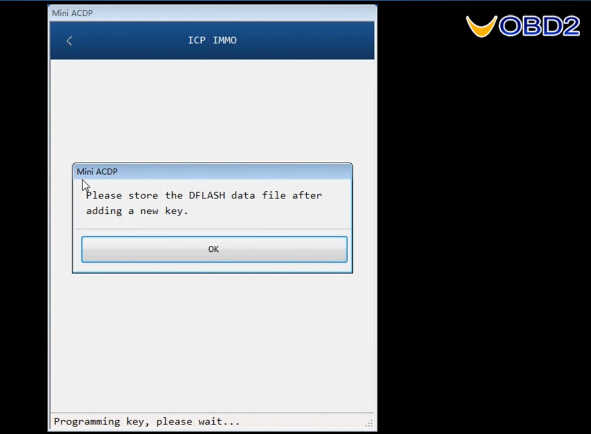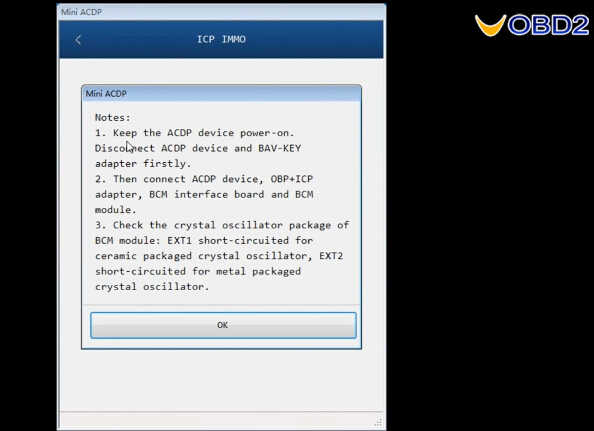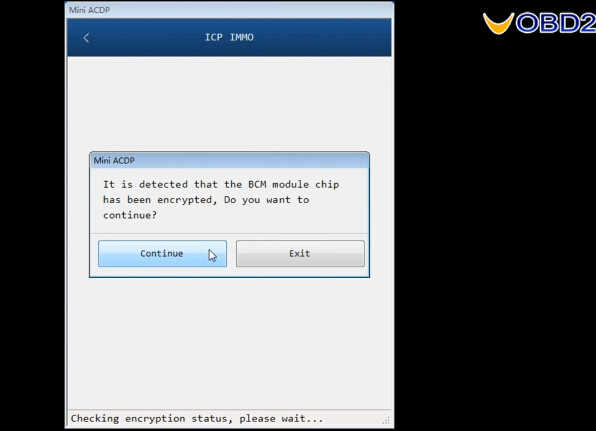Recently,Yanhua team launch new product—Yanhua Mini ACDP Porsche Module.It can suppot add new keys & all keys lost for Porsche vehicle.Here UOBD2 show the guide on how to use it to add new keys for Porsche 1N35H BCM.Hope our auto locksmiths can gain good deal of enlightenment from this operation.
Note:Yanhua Mini ACDP Porsche module support Porsche models from 2010-2018 new keys adding and all key lost!
Procedures:
Connect Yanhua Mini ACDP module to the Porsche BCM
Run Mini ACDP software,enter the main menu to select “Porsche”
Add key for New Porsche
ICP IMMO
MC9S12XEP100(Mask 1N35H)
Add key (auto mode)
9
Note:
1.Please prepare OBP+ICP adapter,BCM interface board,BCM module,BAV adapter and blank key.
2.It is forbidden to cut ACDP power off during the process of adding a key,otherwire adding the key will be error.
3.Please store the original and programmed EEPROM/DFLASH data as prompt.
Click “OK” to continue
Check the note massage below,and then click “OK” to continue
Checking pin,please wait…
It will show the pin detection status,if all of them have good connection,click ”Continue”
Configuring adapter,please wait…
It is detected that the BCM module chip has been encrypted,Do you want to continue?
Click “Continue”
Configuring adapter,please wait…
Reading PFLASH data,please wait…
Now you need to save the PFLASH data file,click “OK”
It will show you the PFLASH data file save path as below
Read EEPROM/DFLASH data,please wait…
Please save the original EEPROM data file,click “OK” to continue
It will show you the EEPROM data file save path as below
Please save the original DFLASH data file.
It will show you the EEPROM data file save path as below
Then Yanhua Mini ACDP Porsche software will show the IMMO information (please make sure that information is correct),click “Continue”
Check the note massage,and follow the operation to connect the ACDP device to the BAV-KEY adapter and put the key correctly in the BAV-KEY adapter.Then click “OK” to continue
Reading key information,please wait…
Current key ID:6BFF1423
You can now select a number for adding a key(the gray number is not optional,that mean this key number is already used or current key is already exit)
Programming key,please wait…
Please store the DFLASH data file after adding a new key.
It will show you the EEPROM data file save path
Check note massage below,and then click “OK” to continue
Checking pin,please wait…
Also it will detect the pin status,click “Continue”
Click “Continue”
Now it show the immo information as below,and you will see the key number 06
Then it Yanhua acdp mini will perform adapter configuring,chip decrypting,EEPROM/DFLASH data writing and chip data verifying,just wait…
Finally,it will prompt you adding key completed.
Install the BCM module back to vehicle,and test the key you just adding.
Done!
And here is the video guide:
How to Use Yanhua Mini ACDP Add Keys for New Porsche 1N35H